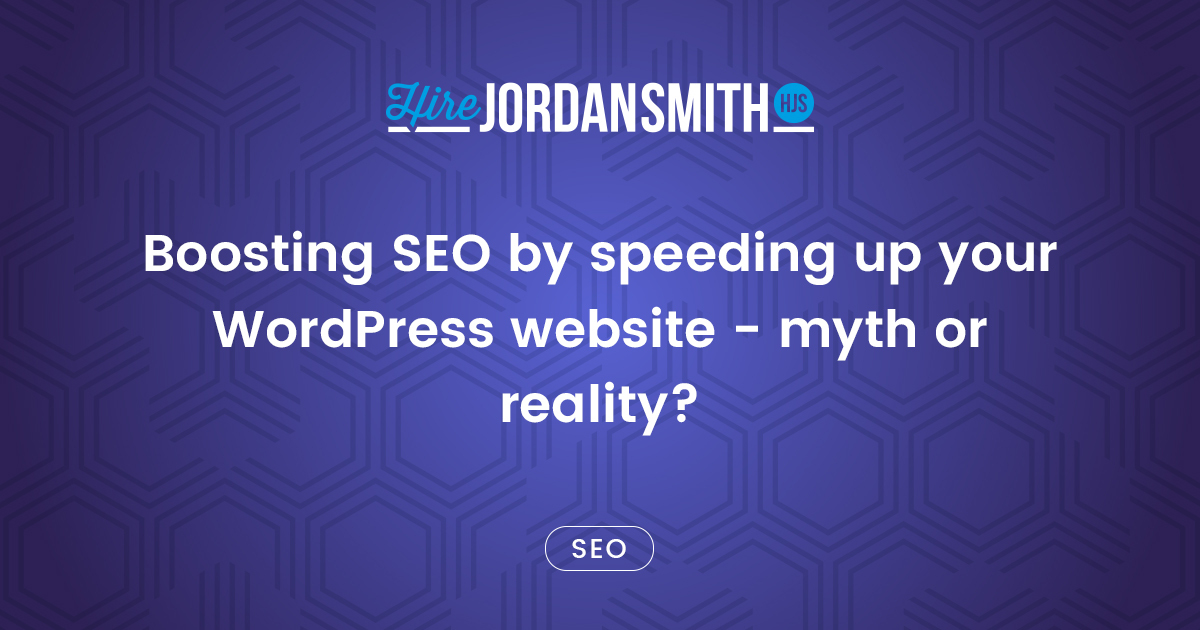If you own a WordPress, be it for business or personal purposes, you would probably want to have high SEO rankings to have more people on your website. Apart from generating unique content and working in an interesting niche, you need to create a top-notch design to attract new visitors and you can do this by speeding up your WordPress website. It may involve the high resolution of images, videos, and visual content. Some users start with PHP tutorials (as WordPress runs on it) to add more functionality that is missing in the available WordPress themes or plugins. But with all these improvements and additional features, comes additional time to load all these objects that may slow down your website.
If you have ever been pondering over the question is the website loading speed important for SEO, a short answer is yes, and the longer explanation of why follows.
So, why is website speed important for SEO?
Google labels slow website
According to HostingTribunal, 39% of people will leave a website if images load too long. And this fact cannot be ignored by Google, who strive to grant top SERP pages to websites with a great experience only.
Recently, Google announced plans to mark websites that are loading slowly. However, they still experiment on how this will function and try different solutions by introducing a warning saying ‘usually loading slow’ or putting a progress bar of blue color beneath the address bar. It’s clear that receiving this label may discourage your users from visiting your website.
Poor user experience
Following the previous factor, if users decide to leave the page before it was loaded, the bounce rates for the website will be growing. And this is another bad signal for search engines to lower your positions. No matter how good and unique your content is, people will not bother to wait until the page opens if there are plenty of competitive websites in a niche with higher loading speed.
Mobile devices popularity
During recent years, the amount of traffic generated from mobile devices has grown by 504%. It’s not a surprise that more and more people start using their smartphones for handling business matters, take a rest, and communicate with friends. Taking into account the hectic lifestyle of a modern website user, it’s important for them that the loading speed corresponds to their living pace. In fact, 46% of users find long loading of web pages as the most irritating factor when browsing online, according to Unbounce.
Remember that feeling when you want to read a news post and the loading takes ages? Expand the effect from that feeling by all users who would attempt to check your website while commuting to work or taking the break. People try to spend these short time periods with the maximum effectiveness and waiting till a laggy website finally opens is not on the list. Sounds scary? We bet it does.
Errors on the website
When a page is loading slow, it can result in errors like ‘This site can’t be reached. Took too long to respond’ or ‘ERR_CONNECTION_TIMED_OUT’ in some browsers.
Not only spoils it users’ impressions and makes them leave your webpage, but it also adds to the decrease in SEO rankings as search engine bots will not be able to crawl such pages and the crawling budget will be cut for such a website if these errors occur frequently.
These reasons are solid enough for you so start thinking how to avoid these negative impact of the mentioned factors on your rating and change the situation towards While there is no perfect loading speed, starting from 2010, Google recommended the loading speed to be up to 3 seconds to decrease the probability of users leaving your page.
Don’t worry, according to the same Google estimations the average time for website loading is 15 seconds, so there is still time to work on it and stay ahead of the competitors.
Thus, if you plan to act to boost your SEO by decreasing website loading time, you should start from 2 main steps:
Step 1. Determine the current speed
While there exist a variety of great tools for speed checking, there are 2 leaders: Google speed checker and GTMetrix. Performing the first measurement will help you to benchmark the current results and proceed with the optimization.
Step 2. Make sure that you use the right hosting provider.
If you use the server environment that is not optimized, no matter what you do, the speed will remain low. While checking the website speed pay attention to TTFB metrics for the website, trying to load an empty page for the website (you can create blank test.html file in your website directory and try to load it in the browser) and overall loading time for your hosting panel.
Here are the results of the website that is loading rather slowly:
When you upload the empty page, pay attention to the time this page takes to load. 200-300 ms is great, but when you see the results that take more than 500ms, it’s a point to consider switching to another provider.
In this case, we see that the issue lies in the number of requests in the original WordPress, so it’s necessary to work on the speed up.
Step 3. Implement best WordPress speed-boosting practices
You can start by enabling caching plugins, turn on lazy loading for videos and images, optimize their size, and bring Javascript loading to the footer of the page. It all can be achieved with the WordPress plugins (the most famous are WP super cache for caching, Autoptimize for compressing content, Shortpixel for images, etc), and determining the heaviest plugins by disabling them one by one, switching the theme to default to see how it affects your speed or even hire a specialist to do the speed optimization for you.
May SEO be with you!